Google Street View isn’t new, but it’s been making waves lately thanks to a cool trend on TikTok. People are sharing old views of places they care about, like their childhood homes, using the “Historical view” feature. If you want to join in or just want to see how a place looked years ago, here’s how you can do it.
This feature lets you see how an area looked in the past, so you can revisit places that hold special memories.
Method 1: Using a Computer
-
First, go to Google Maps on your computer and type in the address of the location you are interested in.
-
Next, find the “Pegman” icon at the bottom right of the screen. Click and drag it to the location on the map to open Street View.
-
Once in Street View, you can look around the area and even move down the street. Check the top left corner, and you should see a “See more dates” option. Click on it.
-
Clicking ‘See more dates’ will display a timeline at the bottom with different dates, each with a corresponding photo.
-
Now, you can click on any of the previous date photos to see how the area looked back then.
Method 2: Using Android or iOS
The process for using the Historical View feature on your phone is pretty similar to using it on a computer.
-
Open the Google Maps app on your phone and search for the place you want to view.
-
Once the location appears, tap and hold on the map. This will drop a pin, and also give you a Street View option. Tap that to open the view.
3. When Street View loads, tap “See more dates” which you’ll find at the bottom of your screen.
- This will show you a timeline of pictures from previous dates at the bottom. Scroll through the dates by swiping left or right.
5. Swipe to the left to see older images of the location.
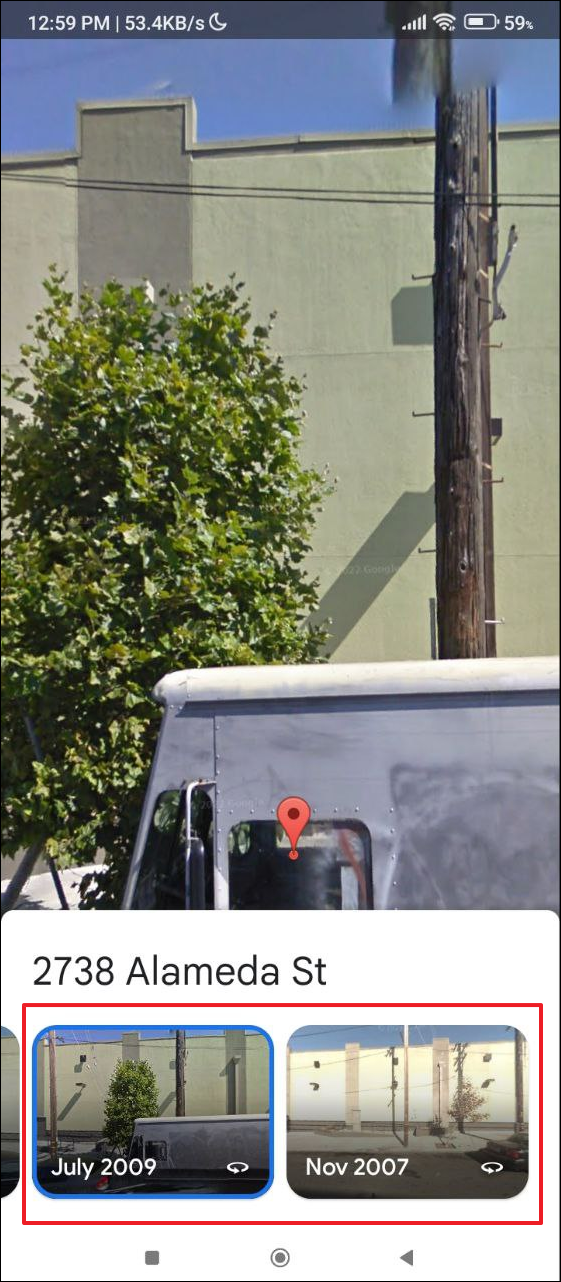
Things to keep in mind:
- Not all places will have the “See more dates” option. Many locations may only show the most recent photo date taken by Google.
- Even when you are looking at older photos, you can still move around and navigate as usual in Street View.
- You can always quickly jump back to the latest photo using the ‘See latest date’ option.
- Google’s historical Street View images only go back to 2007, so don’t expect anything before then.








