Keeping track of who’s attending virtual meetings, especially with large groups, can be a pain. Good news – Microsoft Teams offers a handy feature that lets meeting organizers download an attendance report with a simple click. No more manual roll calls or frantic screenshots of participant lists!
However, this might not be turned on by default for everyone. If you don’t see the download option, you might need to ask your IT admin to enable it. For those using Microsoft Teams Free, this feature is usually on by default. Just a heads up, this attendance option only works for channel meetings right now, not for those created directly from the “Meetings” tab.

Getting Attendance During a Teams Meeting
Remember, only the meeting organizer can grab the attendance report while the meeting is happening. You can’t download it after the meeting ends, unfortunately.
-
During the meeting, click the “Show participants” icon (usually a people icon) on the call toolbar to see the participant list.

-
In the participants panel, find the “Download attendees list” option at the top (it’s a download icon). Click that to save the attendance report to your computer.
Accessing and Viewing the Attendance Report
The attendance report saves as a .CSV file, which you can easily open using Excel or similar programs. It includes participant names, when they joined, and when they left.
Method 1: Access via Computer’s Downloads Folder
The attendance report is also saved directly to your computer’s default “Downloads” folder. You can open the file right from there, without going through the Teams app.
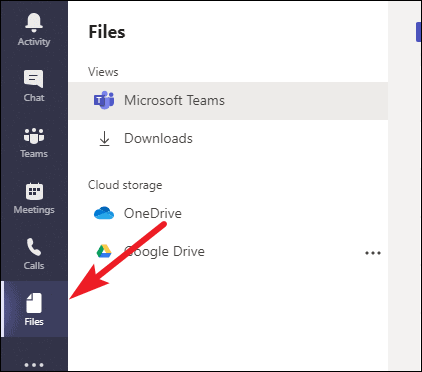
Method 2: Access via Microsoft Teams
-
Click on the “Files” tab in the left-hand navigation bar of the Teams app.

-
Head to the “Downloads” section, and you’ll see the attendance report listed there.
Downloading the attendance list during a Microsoft Teams meeting is a straightforward way to keep tabs on attendees. While it does have some limitations—only the organizer can download it, and it has to be done during the meeting—it definitely makes attendance tracking much simpler for virtual get-togethers.