FaceTime is Apple’s go-to for video and voice calls over the internet. Most of us think it only works on Wi-Fi, but you can actually use it with your cellular data too.
Using Cellular Data for FaceTime
Here’s how you can make FaceTime calls even when you’re away from a Wi-Fi connection.
-
First, make sure your cellular data is switched on. On newer iPhones (like the X and later), swipe down from the top-right corner to get to the Control Center. If you have an older iPhone, swipe up from the bottom. Find the ‘Mobile Data’ icon and tap it—it’ll turn green when it’s on.
-
Next, you need to give FaceTime permission to use cellular data. Open the Settings app, then scroll down and tap on ‘Cellular’ (or ‘Mobile Data’, depending on your device).
-
Now, scroll through the list of apps within the ‘Cellular’ or ‘Mobile Data’ settings. Find ‘FaceTime’, and make sure the switch next to it is toggled to the ‘on’ position. If it’s off, FaceTime won’t use your cellular data, and you might have trouble connecting without Wi-Fi.
Even with cellular data enabled, your device will prefer Wi-Fi whenever it’s available. That said, if your Wi-Fi is acting up, FaceTime can automatically switch to cellular to keep the call going.
Managing Cellular Data Usage
If you want more control over how FaceTime uses your cellular data, there’s a setting you should know about.
- To prevent FaceTime from switching to cellular data when your Wi-Fi signal is weak, go to the bottom of ‘Cellular’ settings page, find the ‘Wi-Fi Assist’ option and turn it off. With ‘Wi-Fi Assist’ disabled, FaceTime will rely on your Wi-Fi connection, even if it’s unstable which will prevent unexpected data usage. This could lead to call interruptions if the Wi-Fi signal gets too weak, but will help you avoid using cellular data.
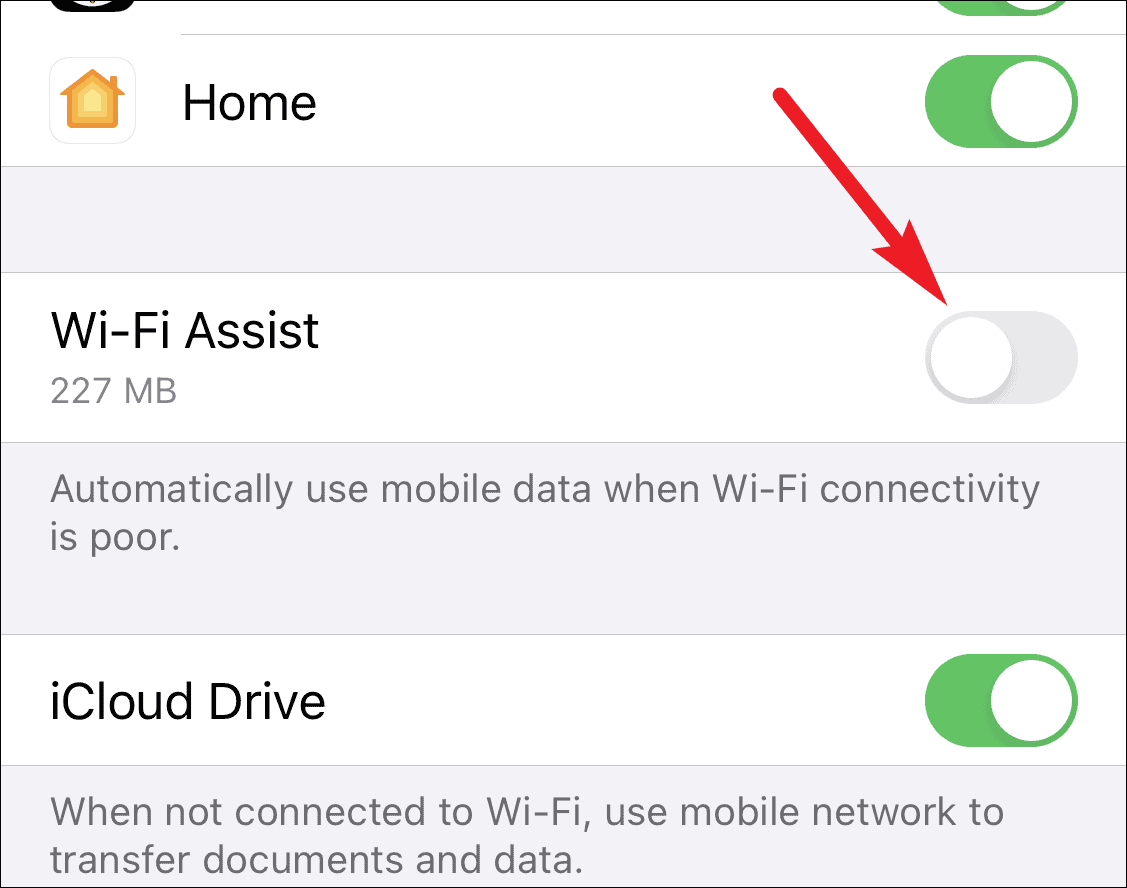
Keep in mind, video calls on cellular can eat through your data quickly. So, if you’re on a limited data plan, keep an eye on your usage. A strong, fast cellular connection is also crucial for good call quality.


